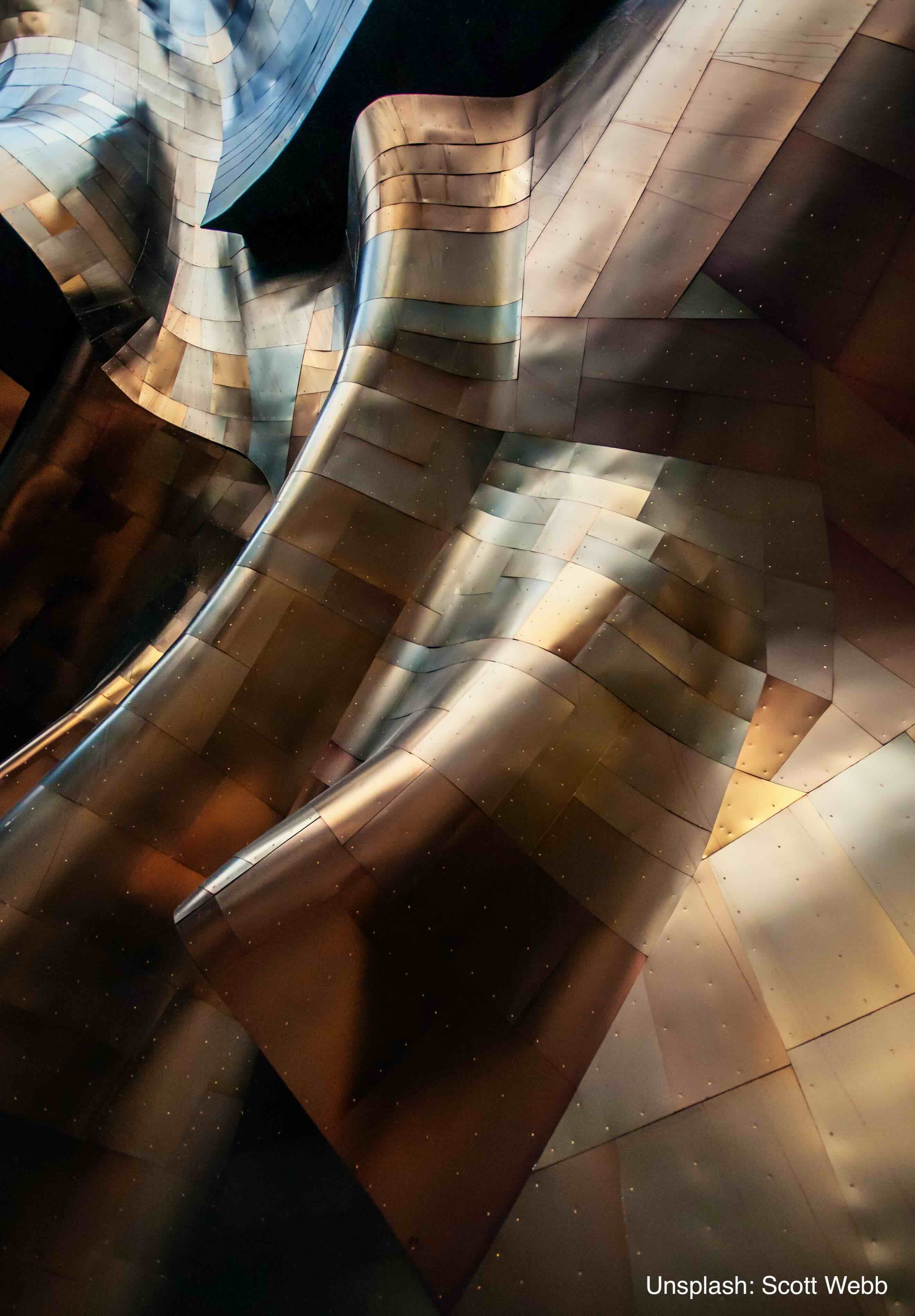Remove multiple branches in GIt
To find the branch which matches some pattern you can execute
git branch | grep 'feature/'
To remove multiple branches in Git that match a pattern like feature/*, you can use the following command:
git branch | grep 'feature/' | xargs git branch -d // safer option ( skip deleting when the branch is not fully merged )
git branch | grep 'feature/' | xargs git branch -D force delete ( delete branches even it is not fully merged )
We can also check whether branch is fully merged
git branch --merged