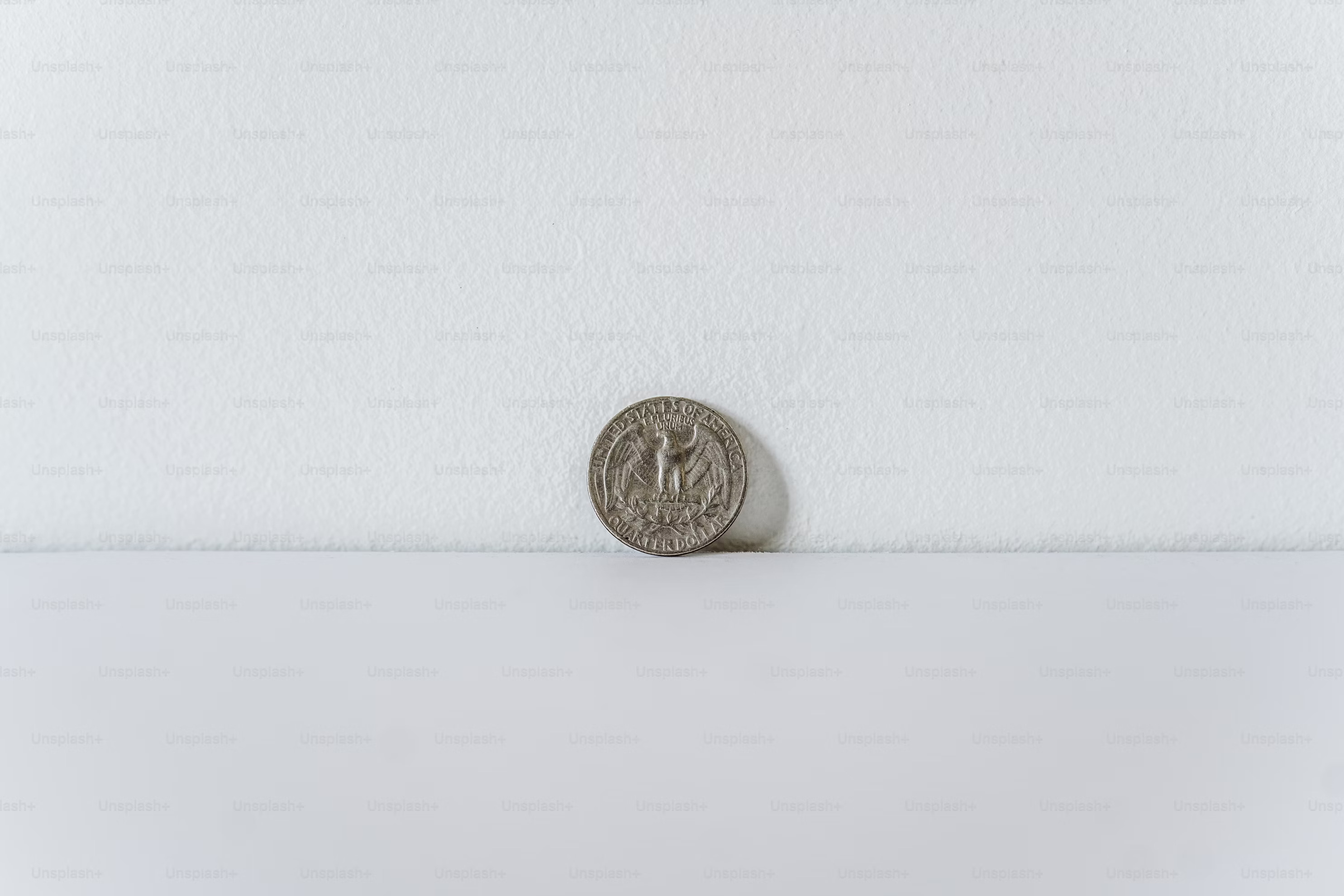Remove .env file from git repository
I decided to describe very interesting and very often used case when we are pushing new repository to the gitlab or github.
We did local project fast and commited .env's
When we are creating project very fast and in the beginning we don't expect to share the project we can make just
git add .
git commit -m "initial commit"The project doesn't have .gitignore and our sensitive data was commited.
After few weeks we decided to push this project to the github ( for example )
Clean the project from the .env's
First of all we need to remove all sensitive data from the whole project.
git --rm cached .envLater we need to add the files to the .gitignore
// .gitignore
/storage
.env <--- add this lineAfter that we will realize that we need to commit the files again. Even when we deleted files, our commit will be available in the git-tree.
How to avoid that?
We can run this command ( in my case it was only one .env file in the root )
git filter-branch --force --index-filter 'git rm --cached --ignore-unmatch .env' --prune-empty --tag-name-filter cat -- --allAfter that we will see the very similar to
WARNING: git-filter-branch has a glut of gotchas generating mangled history
rewrites. Hit Ctrl-C before proceeding to abort, then use an
alternative filtering tool such as 'git filter-repo'
(https://github.com/newren/git-filter-repo/) instead. See the
filter-branch manual page for more details; to squelch this warning,
set FILTER_BRANCH_SQUELCH_WARNING=1.
Proceeding with filter-branch...
Rewrite 1ba679214a5d321ee3179ed7af4be41b6476404d (1/10) (0 seconds passed, remaining 0 predicted) rm '.env'
Rewrite bd612609cce5af542b2fc920341cfe7ed908cbb1 (2/10) (0 seconds passed, remaining 0 predicted) rm '.env'
Rewrite 0d0977f231694666252c56bf985383c6036fe565 (3/10) (0 seconds passed, remaining 0 predicted) rm '.env'
Rewrite b6234cb64e41e8603af8922d1e982eff419df36b (4/10) (0 seconds passed, remaining 0 predicted) rm '.env'
Rewrite 149aad4cb54c384aa0a8df9d77a7de8352256a17 (5/10) (0 seconds passed, remaining 0 predicted) rm '.env'
Rewrite a528ea313754afc25748fcf3d192d51622ac865b (6/10) (0 seconds passed, remaining 0 predicted) rm '.env'
Rewrite 2087a2492af0ccc6d2e9eabfe1d4d20abd260dc9 (7/10) (0 seconds passed, remaining 0 predicted) rm '.env'
Rewrite 05d110f24e747b1fc0b0e44e84dc2dab322ed64d (8/10) (0 seconds passed, remaining 0 predicted) rm '.env'
Rewrite cc89d794148d3144dad890febfd4ea34523a4322 (9/10) (0 seconds passed, remaining 0 predicted) rm '.env'
Rewrite e72e5f5fef79d5c4678c6979c9dc509f038a4238 (10/10) (0 seconds passed, remaining 0 predicted)
Ref 'refs/heads/main' was rewrittenThat means the fresh project with rewritten history ( without .env's ) is ready to push to the origin.
Important
Don't do it in the existing project, because the command below will rewrite all projects history.