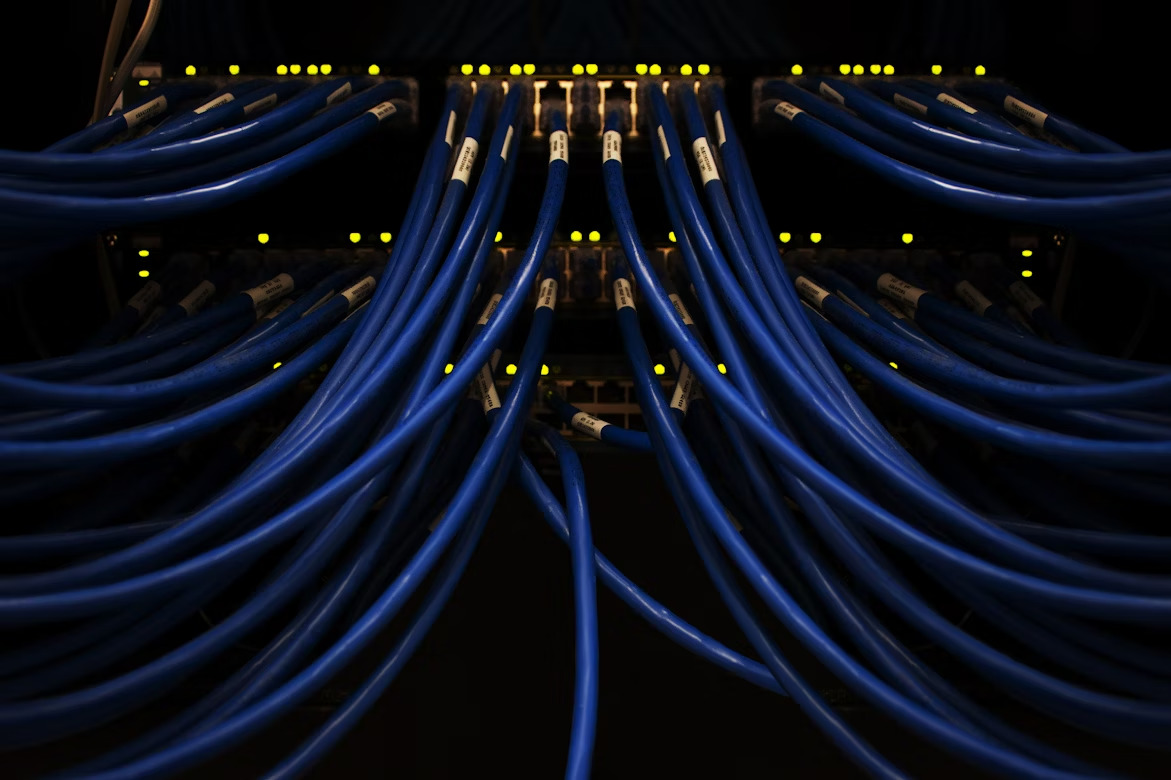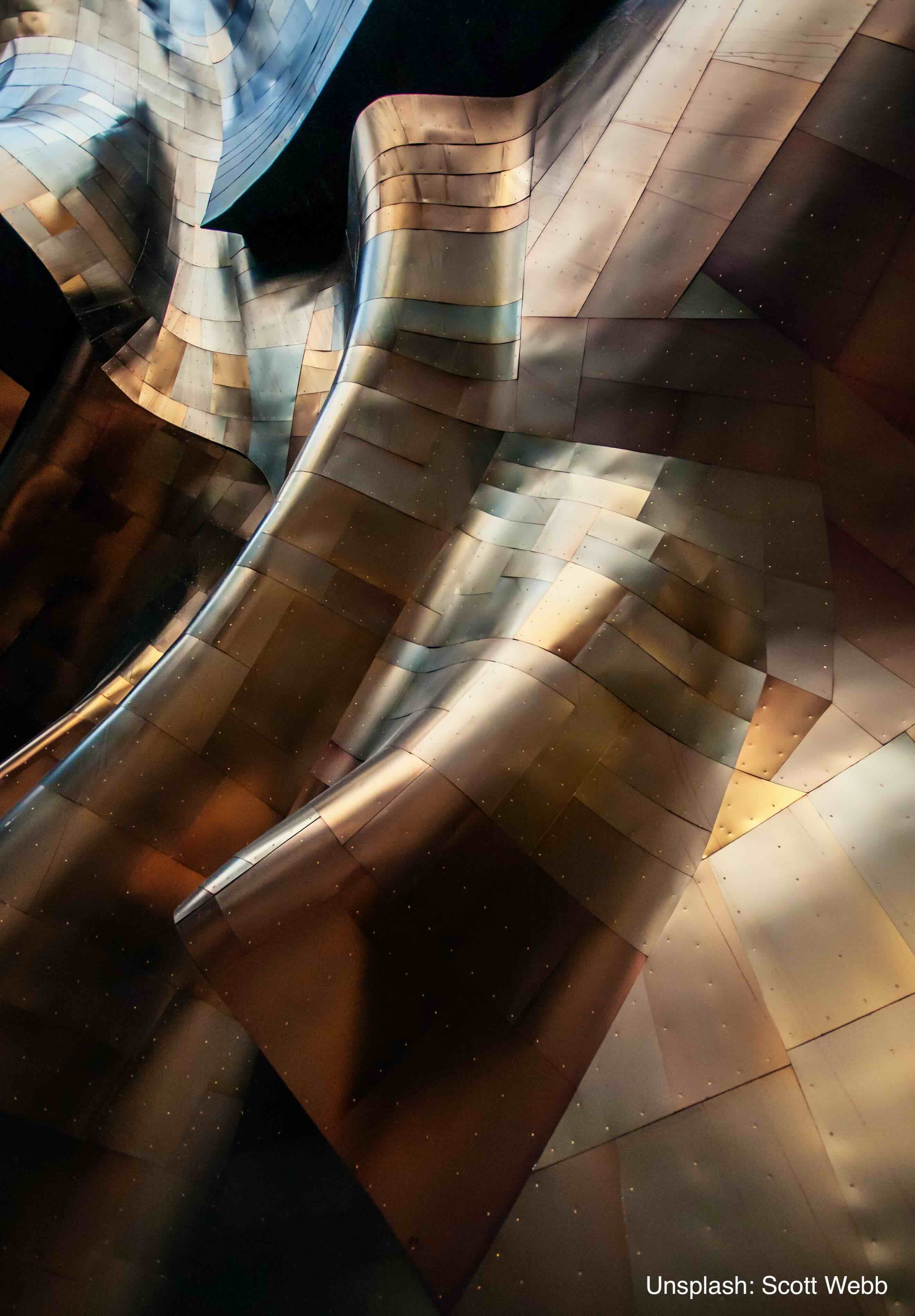Git Revert Flow According to Gitflow
Create a revert branch:
Following Gitflow best practices, create a branch specifically for reverting the merge commit, instead of working directly on develop.
- Do not directly revert on develop. Always create a feature branch.
- Follow the standard PR process to merge your revert branch back into develop.
git checkout develop
git pull origin develop # Ensure you're up to date
git branch -d feature/revert-commits-from-feature-which-does-not-work
Revert the commits which are merge/not merge
If the commit is "regular" commit, the revert is straightforward.
git revert M12345 ## M12345 is commit hashIf the commit that we want to revert is merge, we will get an error.
When reverting a merge commit, -m 1 is necessary because a merge commit has two parent branches. By specifying the mainline parent (-m 1), you instruct Git to revert only the changes introduced by the merged branch, without discarding the changes from the main branch (in this case, develop).
git revert M12345 -m 1 ## M12345 is commit hashPush the revert branch and create a pull request
Later we need to create pull request to develop branch with new "reverted" changes.
Important
Keep in mind that in the case when we have many commits we need to beging our revert process from the most recent to the oldest.
photo: Praveen Thirumurugan / unsplash